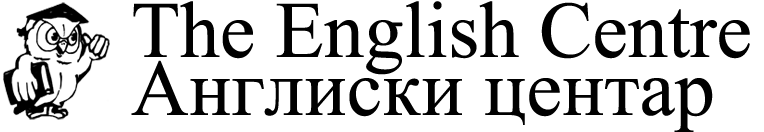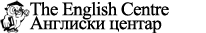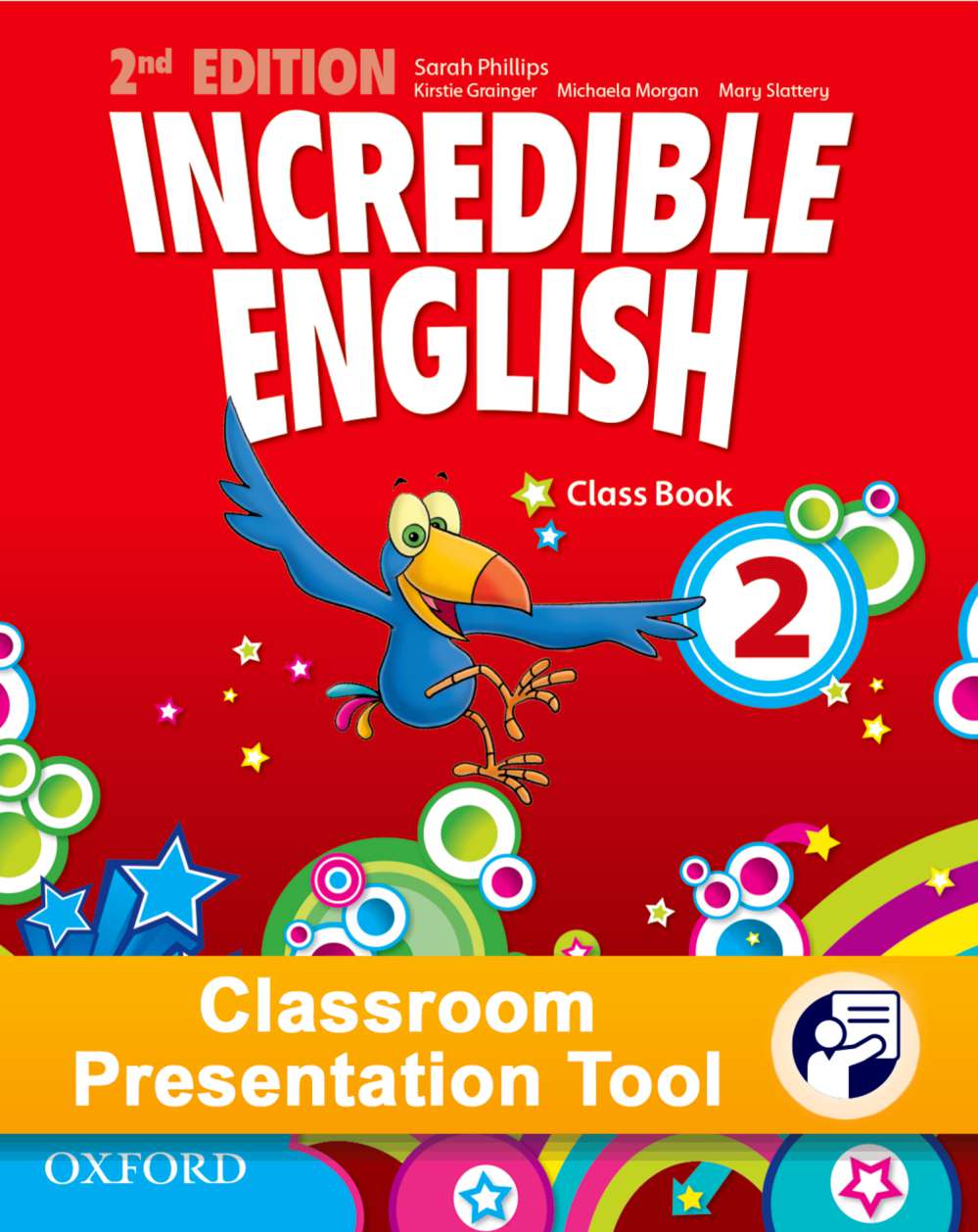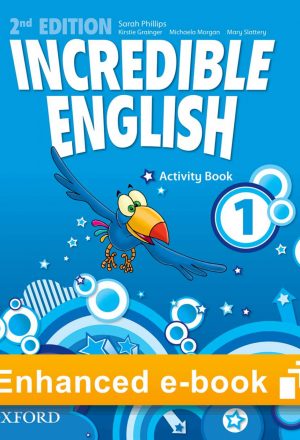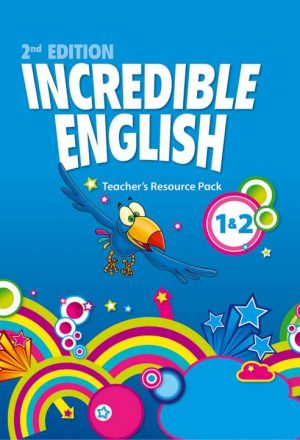Description
Capture students’ attention with activities that fill the screen so that everyone can participate, even large classes. Play audio and video at the touch of a button. Show the Class Book on screen during lessons. Play audio and video at the touch of a button. Launch activities in full-screen mode to focus your students’ attention on a single activity. Record your students speaking and compare their voices to the course audio. Plan your lessons wherever you are. Add text or audio notes to a page, save your web links, then open them in class. Oxford website for more info