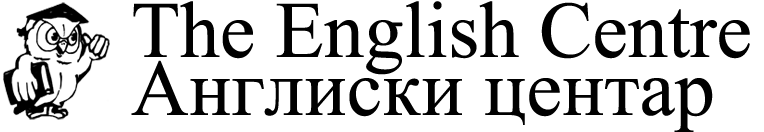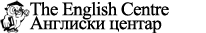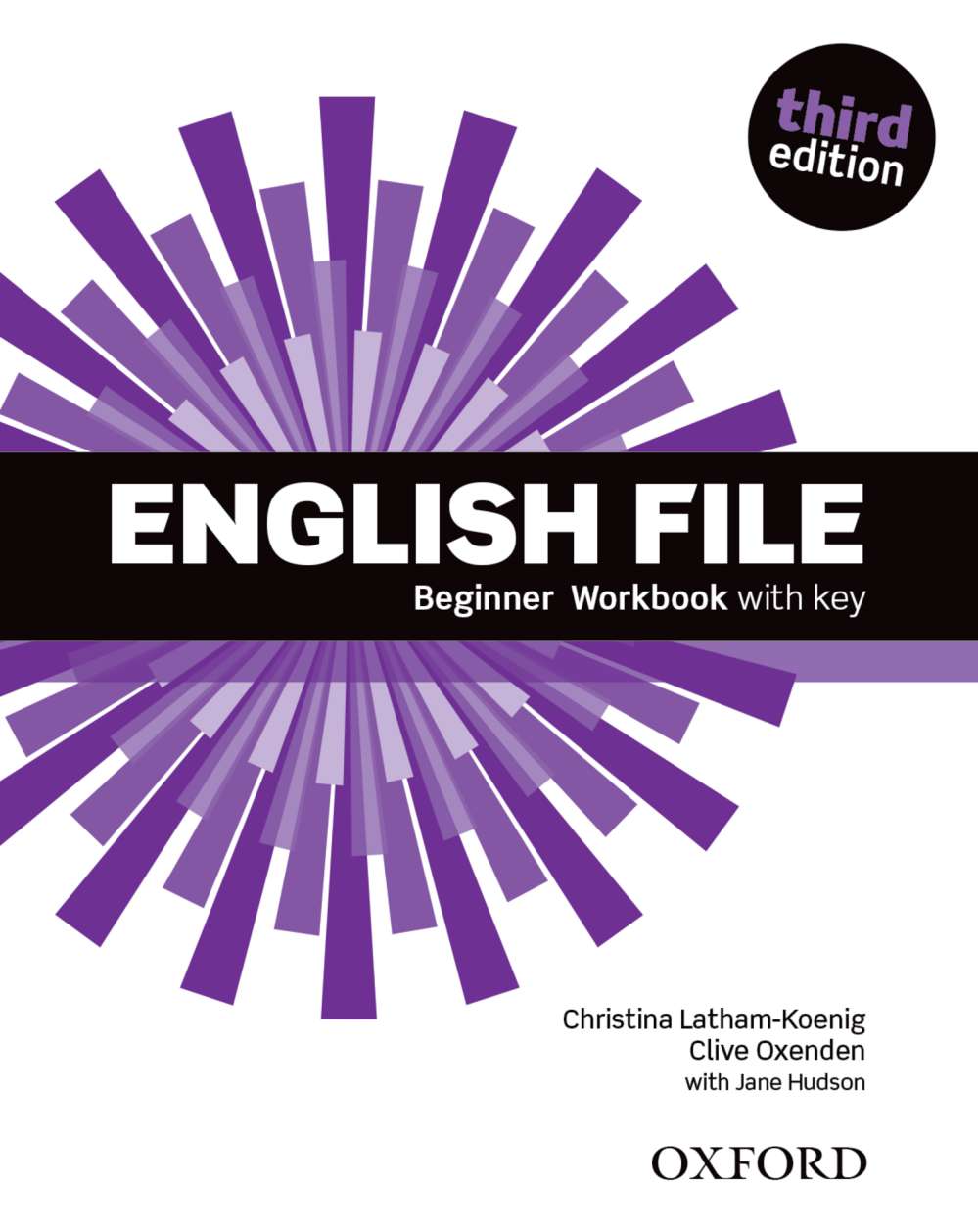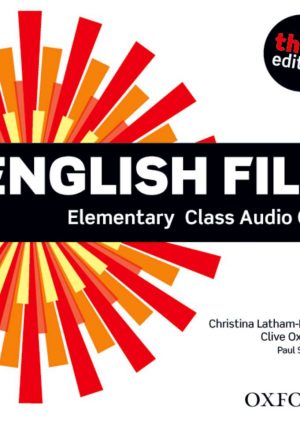Description
Shows the Workbook on screen. Plays audio at the touch of a button. Launches activities in full-screen mode to focus students’ attention on a single activity. Looks-up words on-screen with the integrated dictionary. Speeds up or slows down the audio to tailor lessons to students’ listening level..Records students speaking and compare their voices to the course audio. Adds text or audio notes to a page, saves web links, then opens them in class. Use a range of pen and highlighter tools to annotate the page. Reveal the answers to students one-by-one or all at once. Mark the answers on a page, then delete them so the class can try again. Oxford website for more info