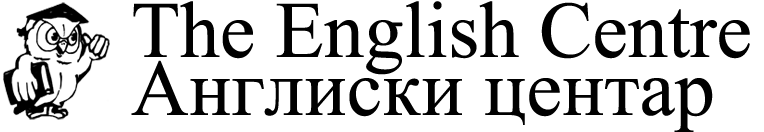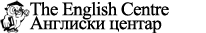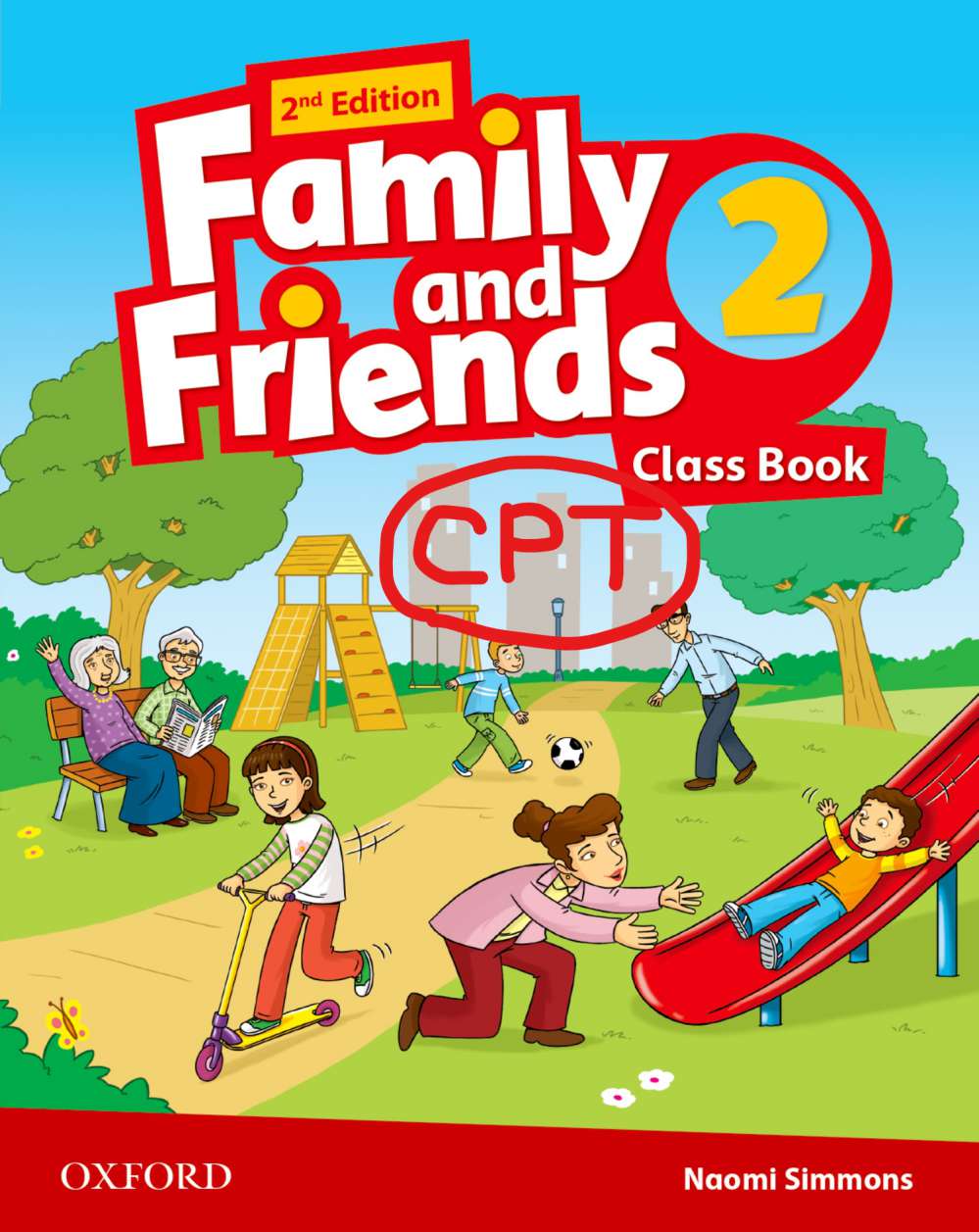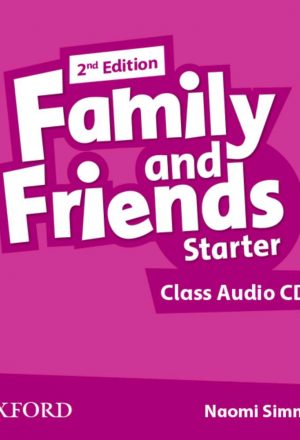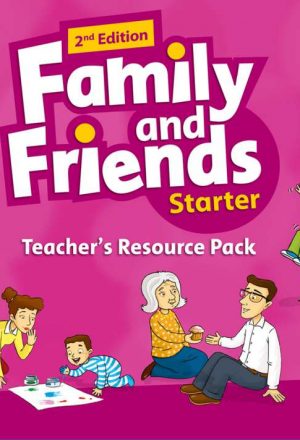Description
Shows the Class Book on screen during lessons. Plays audio and video at the touch of a button. Launches activities in full-screen mode to focus students’ attention on a single activity. Adds text or audio notes to a page, saves your web links, then opens them in class. Reveal the answers to students one-by-one or all at once. Mark the answers on a page, then delete them so the class can try again. Oxford website for more info